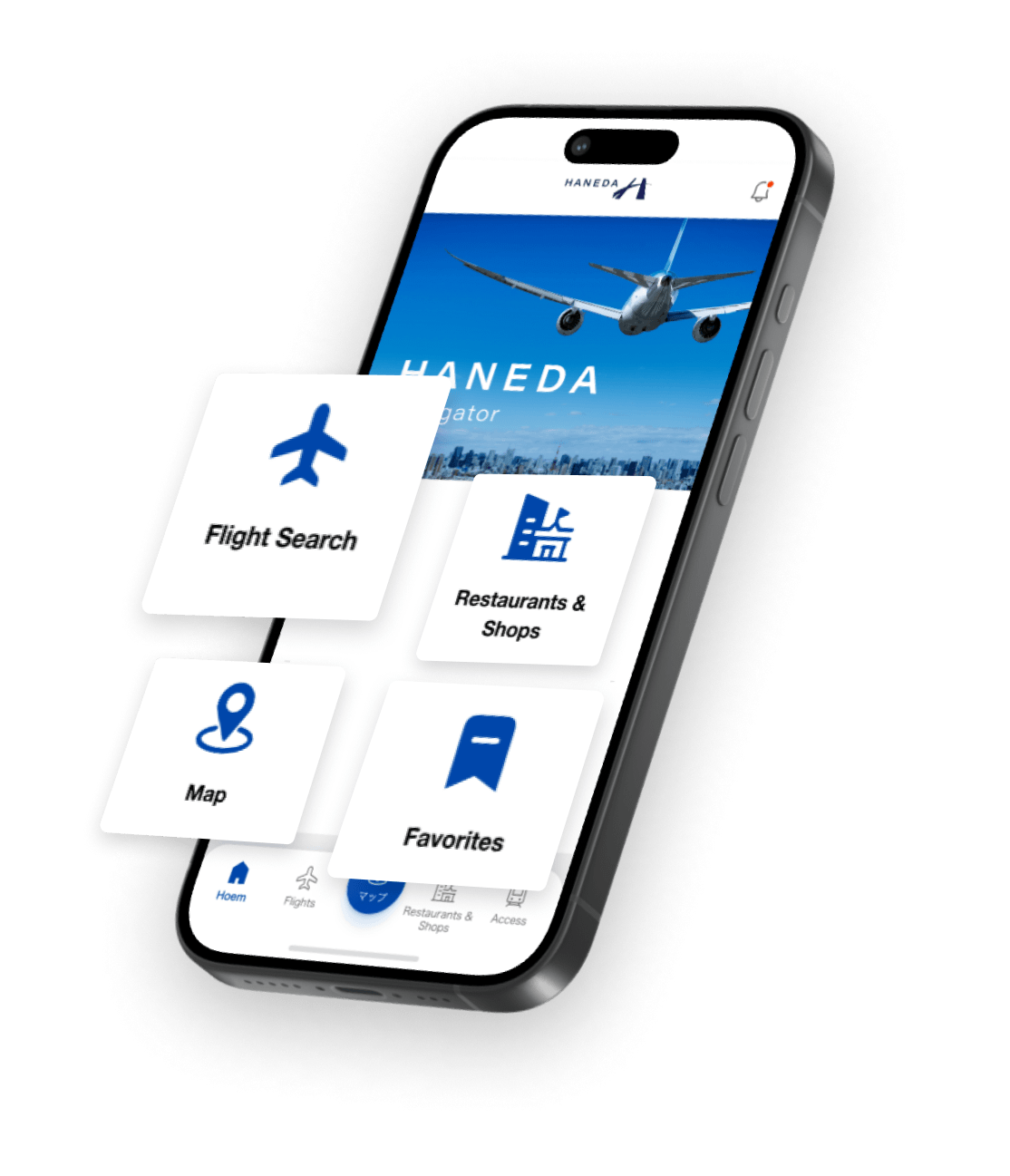Search for upcoming flights with ease
Search for upcoming flights with ease
Our comprehensive flight search function will allow you to easily check departures and arrival times.
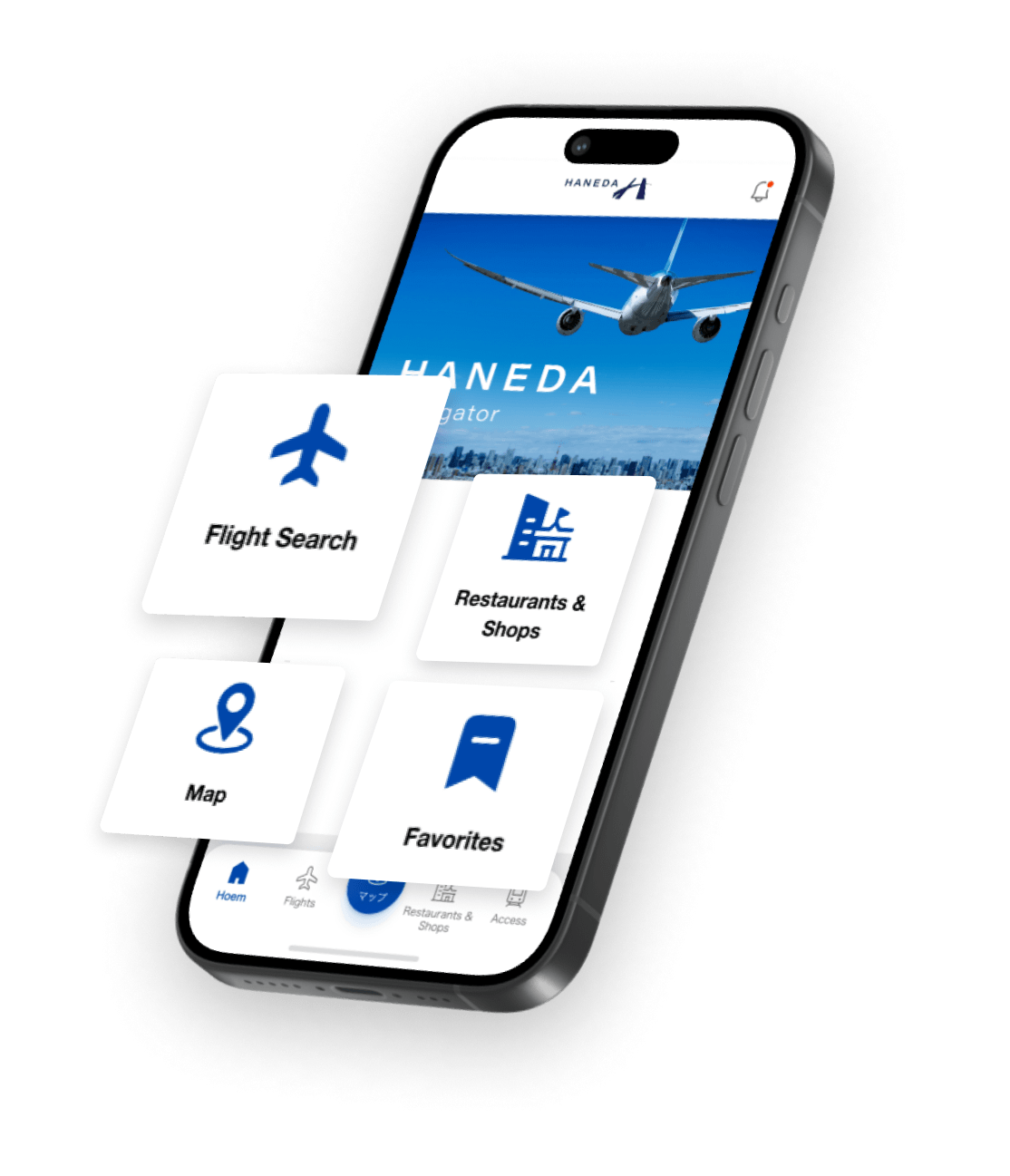
What is Haneda Navigator?
Flight and facility searches, bookmarking options, and an intuitive navigation feature help ensure a stress-free journey and make your time at the airport even more enjoyable.
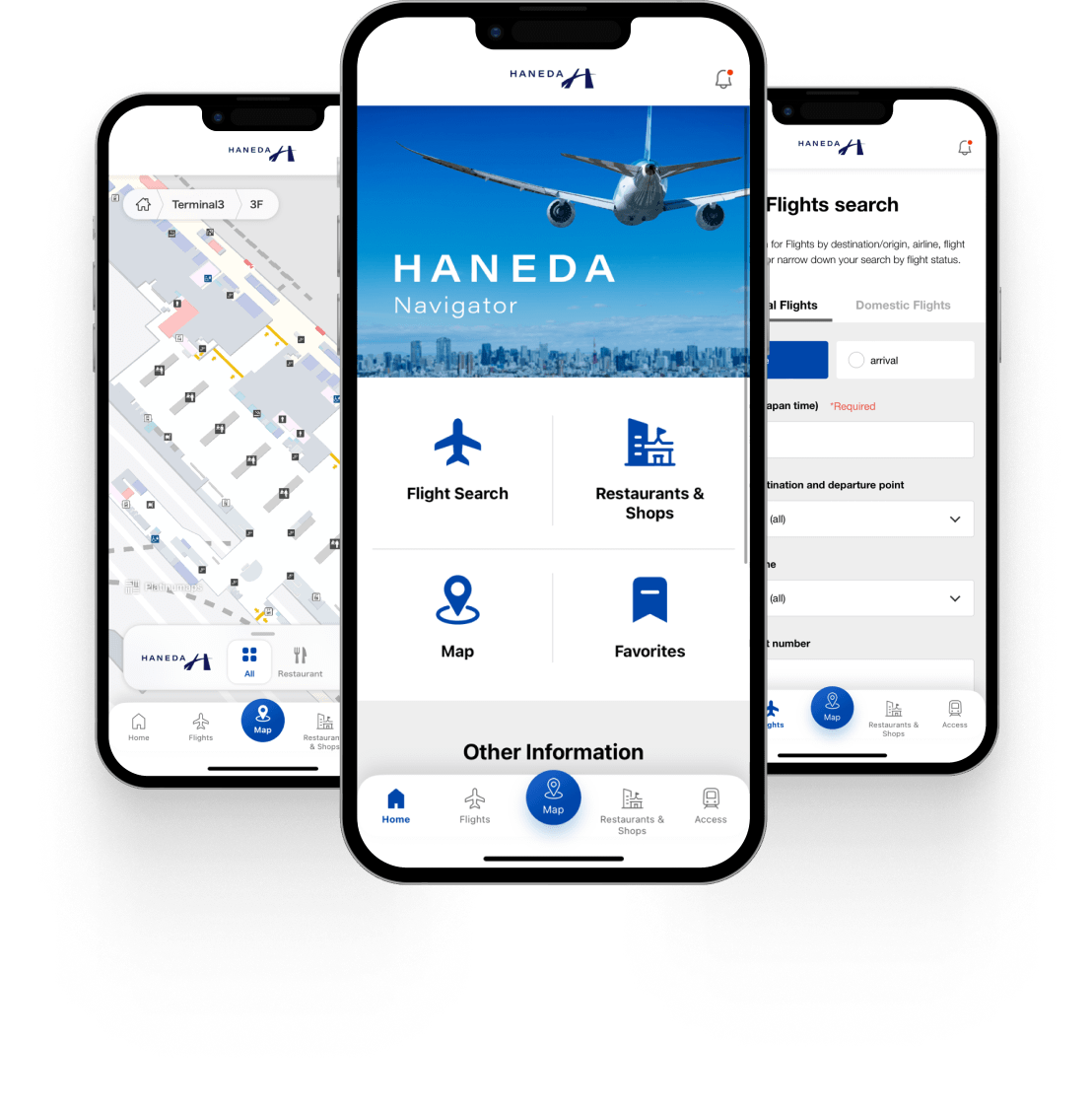
Get even more value when shopping at Haneda Airport
HANEDA Points is now available as a points service that allows you to accumulate points by shopping at participating stores in Haneda Airport and use them from 100 points = 100 yen.
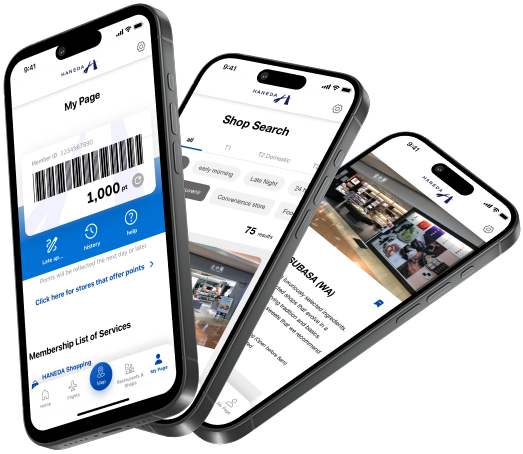
 Search for upcoming flights with ease
Search for upcoming flights with ease
Our comprehensive flight search function will allow you to easily check departures and arrival times.
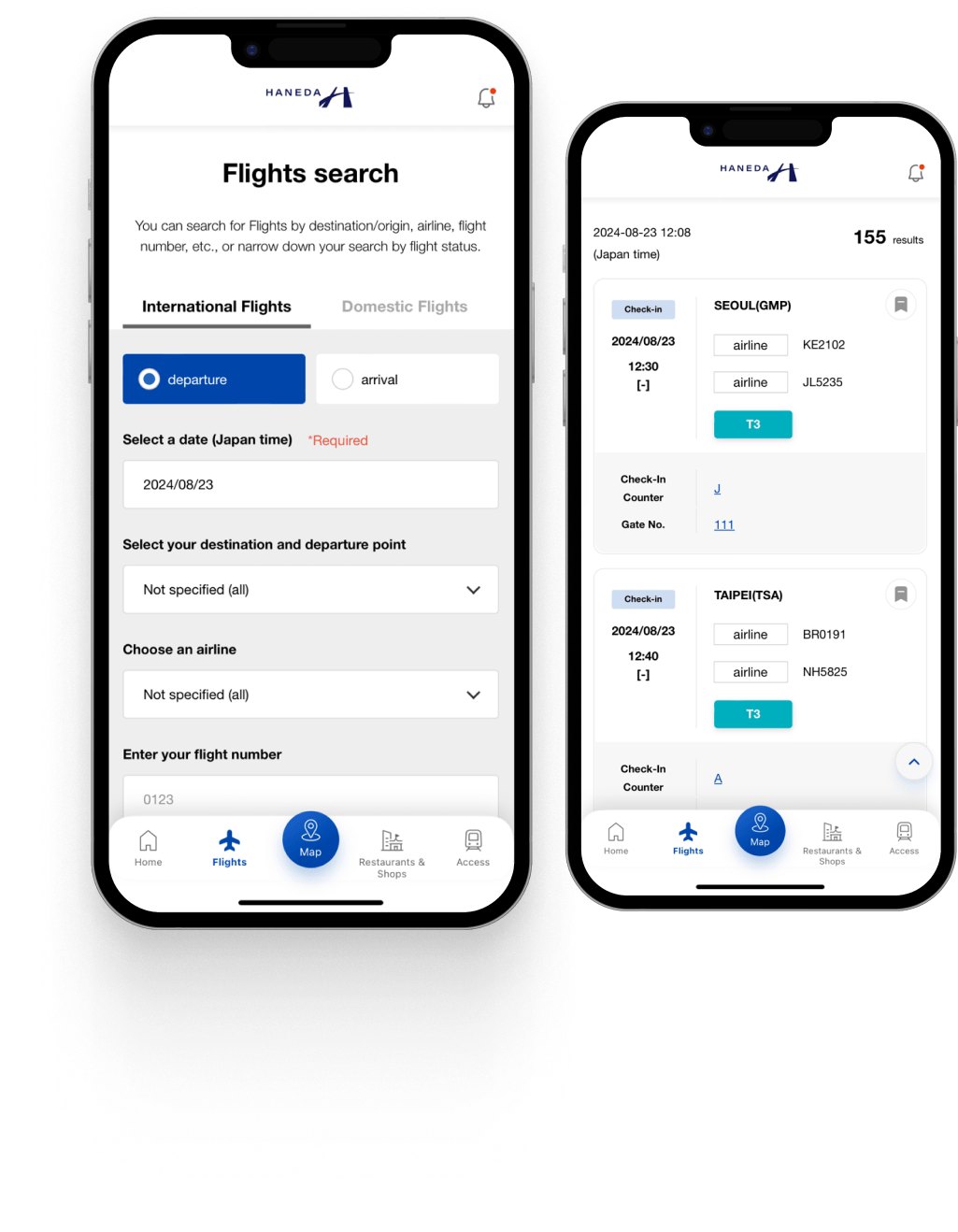
 Search for shops that catch your interest inside the airport
Search for shops that catch your interest inside the airport
The app offers extensive information on restaurants, shops, tax-free stores, and more within the airport, enabling you to search by criteria like genre and location.
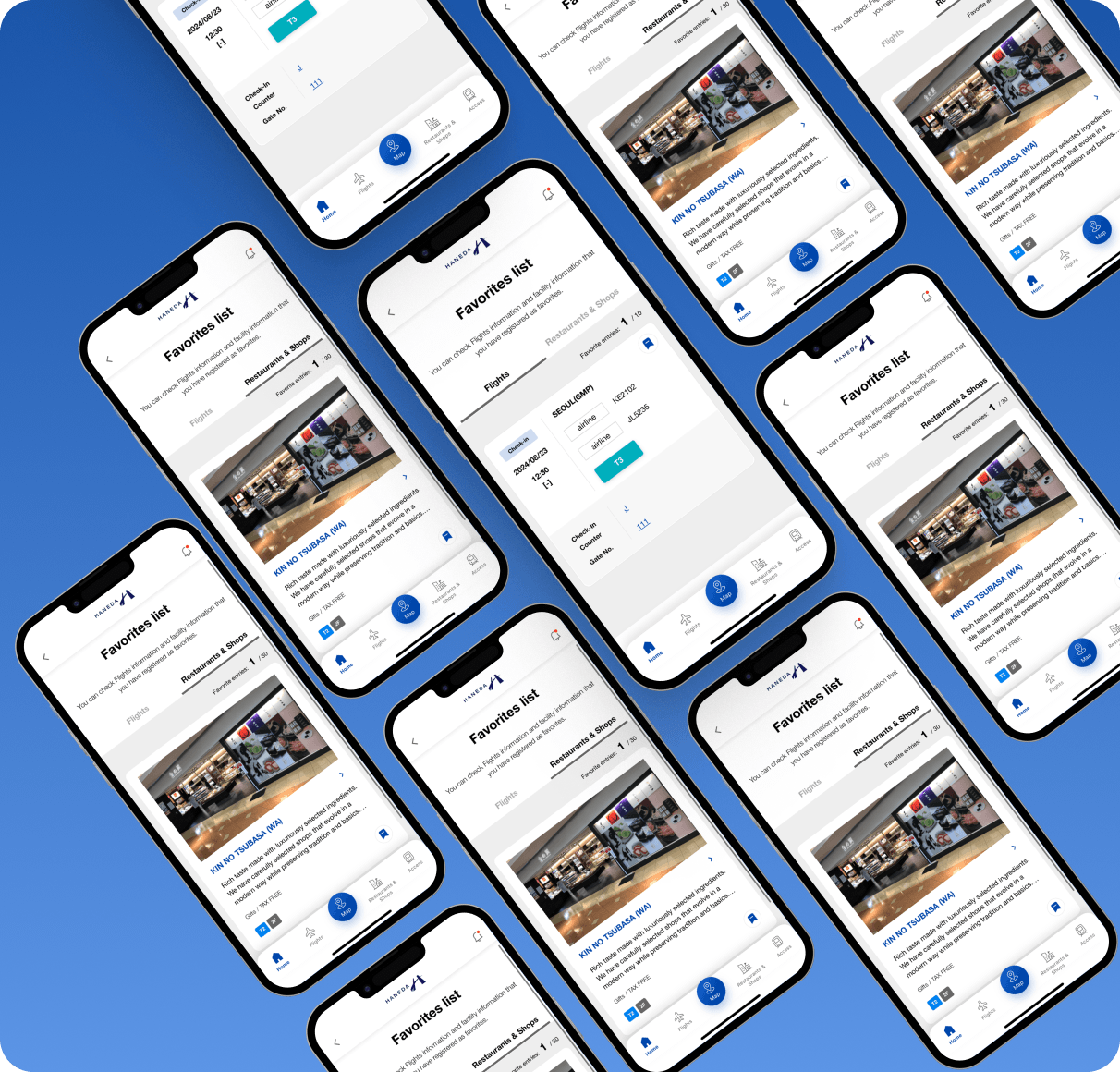
 Available to all nationalities with support for multiple languages
Available to all nationalities with support for multiple languages
Supports multiple languages, including English, Korean, Chinese (Traditional and Simplified), and Japanese
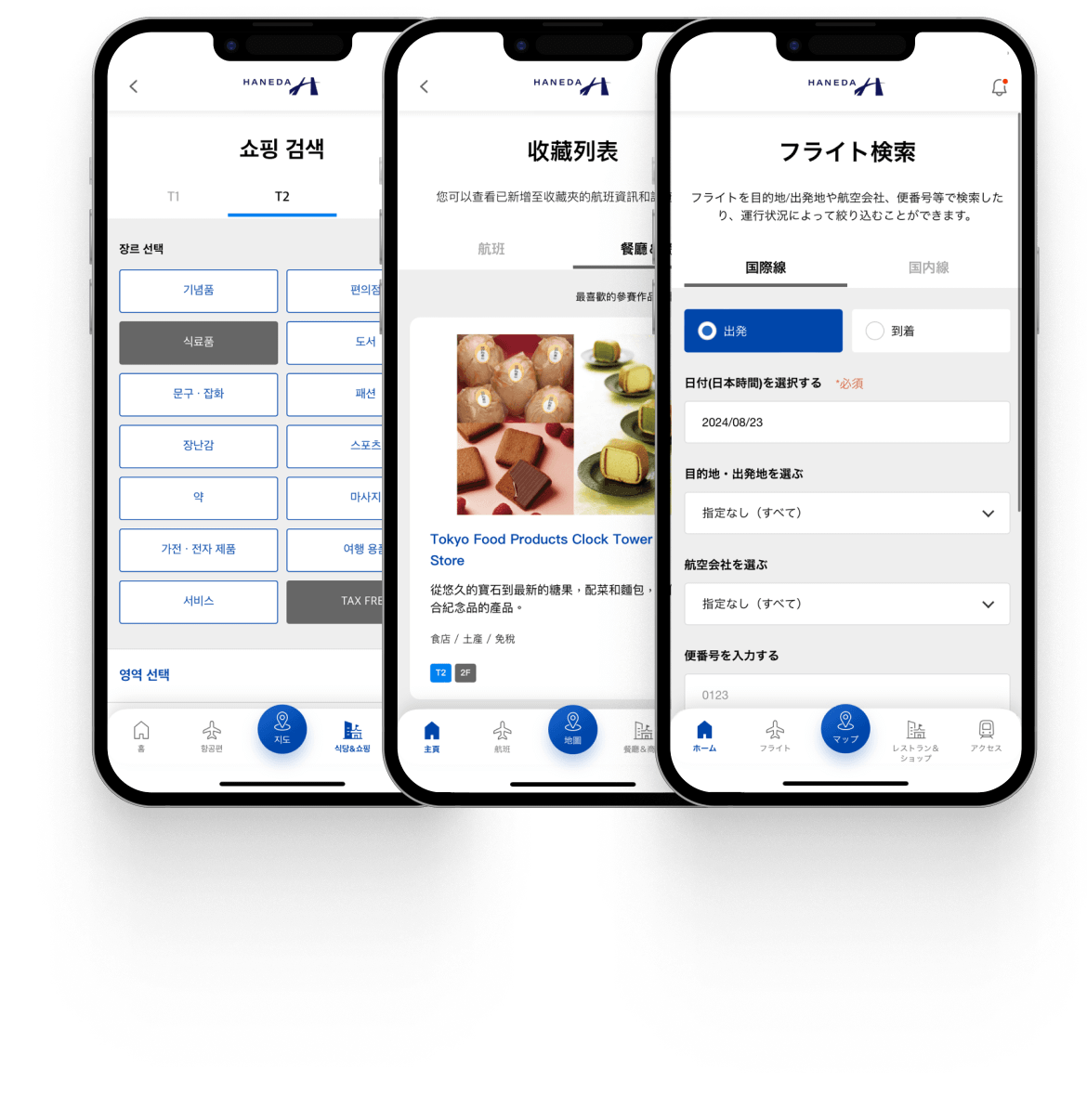
 Easily check the route to your destination
Easily check the route to your destination
Find your location and receive directions to your destination
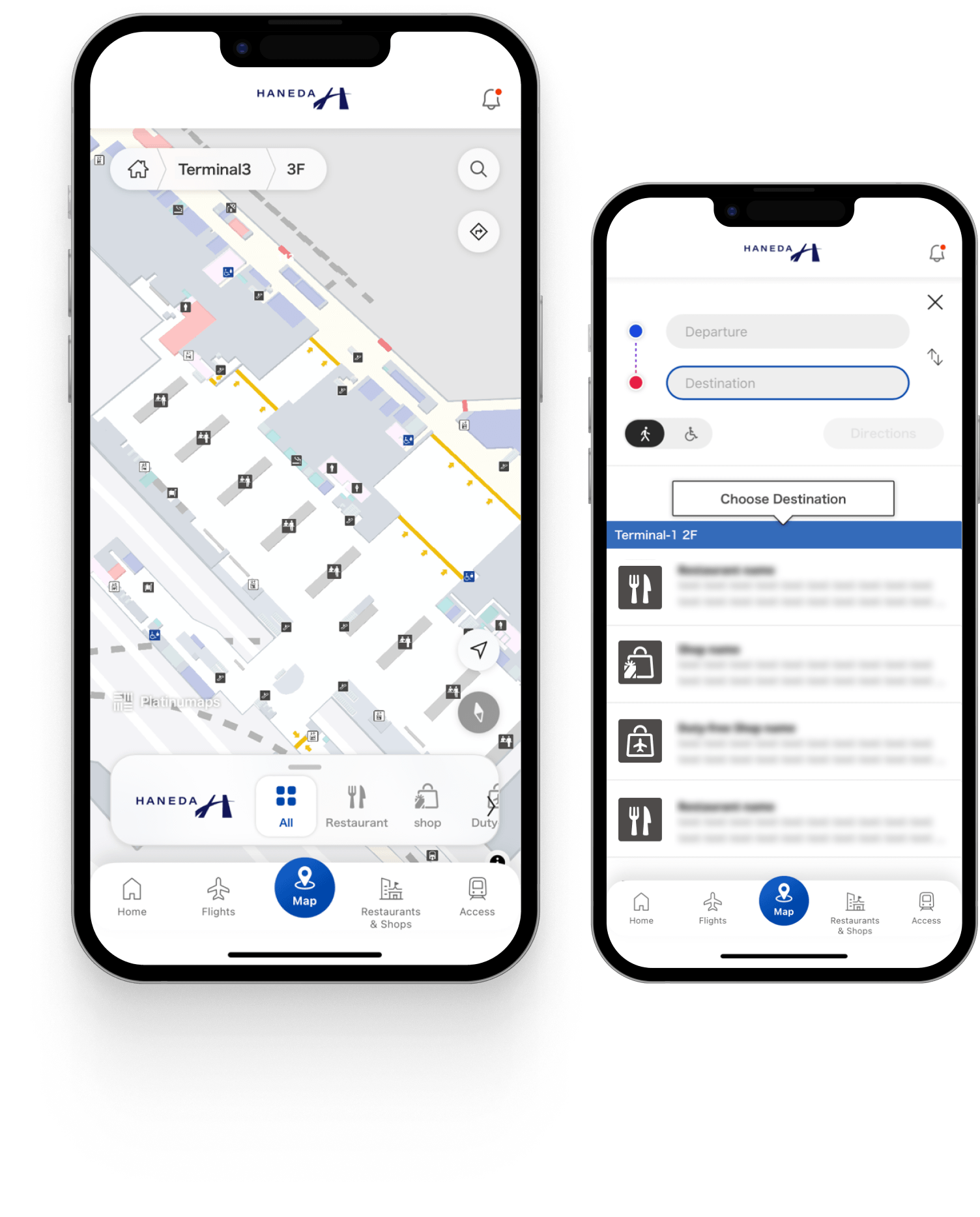
Step 01
Set a destination
Set your destination by selecting the "Start Guidance" button from the facility details or entering the destination in the route search function.
Step 02
Set a departure location
Specify the departure location by entering the facility name in the departure input field under route search function. If you are inside Haneda Airport, you can start at your current location instead of a facility. (*Available for smartphones only)
Step 03
Confirm the directions and proceed to your destination
After entering your destination and departure point, select the "Search Route" button to view route information on the map. If you are inside Haneda Airport, you can check your current location and head to your destination.

Come on, right now
Free Download